Всё о ELM327
Подскажите, где в минске купить адаптер ELM327 USB.
 | ELM327, покупка ELM327, программы для ELM327 |
пользовался программой scanmaster 2.1 удалил все полностью, потом установил по новой, втыкнул штекер в заведенную машину и все заработало!!!
Народ, если у вас появился новый софт которого нет на моем сайте, о октором я писал выше, то прошу присылайте мне, я выложу в мир))
единственное условие: ваша софтина должна быть с кряком!!!
единственное условие: ваша софтина должна быть с кряком!!!
Hi, ребята подскажите пожалуйста, сей девайс ELM 327 будет работать с фокус c-max 2004 1.6 tdci?
http://www.dealextreme.com/p/elm327-usb-ve...nner-tool-28528 вот здесь не дорого... но я тут ещё ничего не брал
вот здесь не дорого... но я тут ещё ничего не брал 
Заказал тут фигнюшку на два у/е. как придёт отпишусь о их сервисе.
 вот здесь не дорого... но я тут ещё ничего не брал
вот здесь не дорого... но я тут ещё ничего не брал 
Заказал тут фигнюшку на два у/е. как придёт отпишусь о их сервисе.
Виктор619, на предыдущей странице писали что это не удачная поделка, есть лучше.
Maslik
Я к тому, что тоже самое за 1500 купил, а тут в два раза дешевле. а то что не удачный, может проблема с моим экземпляром... по крайней мере хочется в это верить. А для стопудового результата нужно настоящий ELM327 брать.
А для стопудового результата нужно настоящий ELM327 брать.
Это ИЗЛЕЧИМО!!! Диагностический компьютер для ФФ
Я к тому, что тоже самое за 1500 купил, а тут в два раза дешевле. а то что не удачный, может проблема с моим экземпляром... по крайней мере хочется в это верить.
 А для стопудового результата нужно настоящий ELM327 брать.
А для стопудового результата нужно настоящий ELM327 брать.Это ИЗЛЕЧИМО!!! Диагностический компьютер для ФФ
amigo5: |
| Hi, ребята подскажите пожалуйста, сей девайс ELM 327 будет работать с фокус c-max 2004 1.6 tdci? |
100% будет!
Товарищи, все давно написано и описано уже на моем сайте по сей девайс!!! Наберите в яндексе "ELM327 программы" и первая ссылка мой сайт с форумом про elm
По поводу того, что ELM не видит авто: ВОТ что нашел на одном из форумов.
что нашел на одном из форумов.
Сегодня перепаял по инструкции и все заработало!
 что нашел на одном из форумов.
что нашел на одном из форумов.| цитата: |
Далее была взята схема оригинала http://www.elmelectronics.com/DSheets/ELM327DS.pdf страница 65 и сделано сравнение с этой китайской поделкой (точнее ту часть модуля которая отвечает за PWM протокол). Как оказалось эти уроды заперли транзистор Q5 (соотвествует T5 на китайском адаптере) ,т.е дороги этой платы пересекли друг друга и эмиттер T5 закоротили на среднюю ногу U4 (317L) смотри схему. страница 65 и сделано сравнение с этой китайской поделкой (точнее ту часть модуля которая отвечает за PWM протокол). Как оказалось эти уроды заперли транзистор Q5 (соотвествует T5 на китайском адаптере) ,т.е дороги этой платы пересекли друг друга и эмиттер T5 закоротили на среднюю ногу U4 (317L) смотри схему.Как заставить работать - на китайской плате ищем T5 поднимаем в воздух эмиттер (отпаивает ногу от платы) и коротим его на землю. После этого наш фордовский протокол доложен работать. |
Сегодня перепаял по инструкции и все заработало!
V Vish: |
| Iga_Minsk Спасибо. Всё таки я подключился. Нужно было выбрать при подключении не OBD II, а Ford ABS или Ford Airbag.  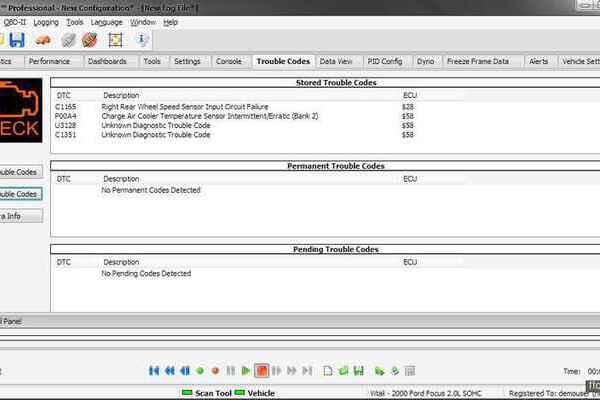 |
Подскажите, пожалуйста, с помощью какой проги считали коды ошибок аирбэга? И если можно ссылку на эту прогу с ключом?
Люди подскажите где найти драйвера для ELM 327, диск шел с ним в комплекте. но ничего понять не могу, есть папка с драйверами но нет ни одного установочного EXE-шного файла, в интернете тоже самое. моя ВИСТА не видит прибор даже при подключении его к буку через USB. было ли у кого нить тоже самое на Висте ?
если что прибор у меня квадратный ELM 327 Ver.1.5a
если что прибор у меня квадратный ELM 327 Ver.1.5a
-5I4-
У меня ФФ 2000 года. И ELM такой как на картинке
У меня ФФ 2000 года. И ELM такой как на картинке
О каких драйверах вы все говорите?
Я не ставил их, куплен ELM 327 блютуз за 680 рублей из китая, сделал вроде все по инструкции ( была на диске).
Блютуз бука не видит сканер, ... что делать. Написано что нужно ввести пароль 1234 для соединения, а у меня не спрашивает его. Видятся только восемь ком-портов, где бы галки не ставил- один черт не виден.
Помогите по скайпу настроить
Я не ставил их, куплен ELM 327 блютуз за 680 рублей из китая, сделал вроде все по инструкции ( была на диске).
Блютуз бука не видит сканер, ... что делать. Написано что нужно ввести пароль 1234 для соединения, а у меня не спрашивает его. Видятся только восемь ком-портов, где бы галки не ставил- один черт не виден.
Помогите по скайпу настроить
Вот инструкция
SOFTWARE INSTRUCTIONS FOR AGT BLUETOOTH OBDII READER
***
We recommend your first try to install and use the program with the Folder Name:
" scantool_net113win "
If this software is not to your liking or not working correctly, your welcome to try any of the others.
Step 1: Install CD into laptop computer and install the recommended software first:
scantool_net113win
Step 2: Make sure bluetooth is active on your computer. You must have your bluetooth "ON" for the OBDII device to be picked up.
Not sure how to turn it on? copy paste the below links into your browser:
http://www.ehow.com/how_4814461_use-blueto...windows-xp.html
http://www.vista4beginners.com/How-to-setu...ooth-connection
Step 3: Connect the OBDII module to your vehicle and configure the COM port.
The COM port is the port that your bluetooth is setup on your computer to communicate with incoming devices.
When you were activating or installing bluetooth you should have gotten a screen showing your COM ports.
You need to know your Incoming COM.
For Bluetooth connection, the passcode is " 1234 "
*** Referencing OBDII Error Codes ***
The best method to get error code data for your vehicle is to simply use google.
Type the error code into google.com and you will be referred to many websites or forums which have a wealth of information
about your code and how to fix it. Forums are a great way to ask fellow vehicle owners that may have answers how to fix
your vehicle.
ПРОГРАММНОЕ ОБЕСПЕЧЕНИЕ ИНСТРУКЦИЯ ПО BLUETOOTH АГТ OBDII READER
*** **
Мы рекомендуем вашей первой попытке установить и использовать программу с именем папки:
"Scantool_net113win"
Если эта программа не по своему вкусу или не работает должным образом, ваш можете попробовать любой из других.
Шаг 1: Установите компакт-диск в ноутбук и установить программное обеспечение рекомендуется первым:
scantool_net113win
Шаг 2: Убедитесь, что Bluetooth активен на вашем компьютере. Вы должны иметь ваш Bluetooth "ON" для устройства OBDII, чтобы ее взяли.
Не знаете, как его включить? копировать вставить ниже ссылки в адресную строку браузера:
http://www.ehow.com/how_4814461_use-blueto...windows-xp.html
http://www.vista4beginners.com/How-to-setu...ooth-connection
Шаг 3: Подключите модуль OBDII вашего автомобиля и настроить COM-порт.
СОМ порт является портом, что ваш Bluetooth настроен на вашем компьютере для связи с входящего устройства.
Когда вы были активации или установки Bluetooth Вы должны были получить экран, показывающий ваши порты COM.
Вы должны знать, входящие COM.
Для Bluetooth-соединение, пароль "1234"
SOFTWARE INSTRUCTIONS FOR AGT BLUETOOTH OBDII READER
***
We recommend your first try to install and use the program with the Folder Name:
" scantool_net113win "
If this software is not to your liking or not working correctly, your welcome to try any of the others.
Step 1: Install CD into laptop computer and install the recommended software first:
scantool_net113win
Step 2: Make sure bluetooth is active on your computer. You must have your bluetooth "ON" for the OBDII device to be picked up.
Not sure how to turn it on? copy paste the below links into your browser:
http://www.ehow.com/how_4814461_use-blueto...windows-xp.html

http://www.vista4beginners.com/How-to-setu...ooth-connection

Step 3: Connect the OBDII module to your vehicle and configure the COM port.
The COM port is the port that your bluetooth is setup on your computer to communicate with incoming devices.
When you were activating or installing bluetooth you should have gotten a screen showing your COM ports.
You need to know your Incoming COM.
For Bluetooth connection, the passcode is " 1234 "
*** Referencing OBDII Error Codes ***
The best method to get error code data for your vehicle is to simply use google.
Type the error code into google.com and you will be referred to many websites or forums which have a wealth of information
about your code and how to fix it. Forums are a great way to ask fellow vehicle owners that may have answers how to fix
your vehicle.
ПРОГРАММНОЕ ОБЕСПЕЧЕНИЕ ИНСТРУКЦИЯ ПО BLUETOOTH АГТ OBDII READER
*** **
Мы рекомендуем вашей первой попытке установить и использовать программу с именем папки:
"Scantool_net113win"
Если эта программа не по своему вкусу или не работает должным образом, ваш можете попробовать любой из других.
Шаг 1: Установите компакт-диск в ноутбук и установить программное обеспечение рекомендуется первым:
scantool_net113win
Шаг 2: Убедитесь, что Bluetooth активен на вашем компьютере. Вы должны иметь ваш Bluetooth "ON" для устройства OBDII, чтобы ее взяли.
Не знаете, как его включить? копировать вставить ниже ссылки в адресную строку браузера:
http://www.ehow.com/how_4814461_use-blueto...windows-xp.html

http://www.vista4beginners.com/How-to-setu...ooth-connection

Шаг 3: Подключите модуль OBDII вашего автомобиля и настроить COM-порт.
СОМ порт является портом, что ваш Bluetooth настроен на вашем компьютере для связи с входящего устройства.
Когда вы были активации или установки Bluetooth Вы должны были получить экран, показывающий ваши порты COM.
Вы должны знать, входящие COM.
Для Bluetooth-соединение, пароль "1234"
vad007
Ваш почтовый ящик переполнен, в лс не получается написать
http://molotok.ru/obd-elm-327-skaner-adapt...1870061726.html
Как то нужно по скайпу пообщаться, у меня wowai100
Ваш почтовый ящик переполнен, в лс не получается написать
http://molotok.ru/obd-elm-327-skaner-adapt...1870061726.html

Как то нужно по скайпу пообщаться, у меня wowai100
fuck.trg: |
| О каких драйверах вы все говорите? Я не ставил их, куплен ELM 327 блютуз за 680 рублей из китая, сделал вроде все по инструкции ( была на диске). Блютуз бука не видит сканер, ... что делать. Написано что нужно ввести пароль 1234 для соединения, а у меня не спрашивает его. Видятся только восемь ком-портов, где бы галки не ставил- один черт не виден. Помогите по скайпу настроить |
Подключи адаптер к авто. Заведи мотор. Включи блютуз на телефоне. Должен увидеть утройство OBD-II (если галимая подделка) или CHX (если хороший адаптер).
Дальше должен запросить код. Вводи 1234 или 6789.
удачи.
wizzen
телефон на раз-два увидел ОБД2, спросил пароль и сопряжение произошло)))
Хоть одно пока радует
Что с буком делать? Может сразу русскую прогу скачать, какую?
телефон на раз-два увидел ОБД2, спросил пароль и сопряжение произошло)))
Хоть одно пока радует
Что с буком делать? Может сразу русскую прогу скачать, какую?
Вот здесь: zakazvam - дешевые адаптеры ELM327 и еще всякой фигни, с бесплатной доставкой. С форума мондеоклуб через этот сайт заказывали FordScan , все нормально... 

Я с дилэкстрима уже раз заказал,- полтора месяца шли ножики керамические, один отколотый пришел...  Да и дороже вроде немного там адаптеры
Да и дороже вроде немного там адаптеры 
 Да и дороже вроде немного там адаптеры
Да и дороже вроде немного там адаптеры 
Ну да., согласен. Барыги кругом  Тут только плюс, что проще заказать и спросить-позвонить...
Тут только плюс, что проще заказать и спросить-позвонить...  А наша почта- это отдельная тема
А наша почта- это отдельная тема  Пару раз платил за экспресс-доставку, так весь "экспресс" погиб по срокам в России.. Это я имею ввиду EMS. Нет никакого смысла переплачивать за такой экспресс
Пару раз платил за экспресс-доставку, так весь "экспресс" погиб по срокам в России.. Это я имею ввиду EMS. Нет никакого смысла переплачивать за такой экспресс 
 Тут только плюс, что проще заказать и спросить-позвонить...
Тут только плюс, что проще заказать и спросить-позвонить...  А наша почта- это отдельная тема
А наша почта- это отдельная тема  Пару раз платил за экспресс-доставку, так весь "экспресс" погиб по срокам в России.. Это я имею ввиду EMS. Нет никакого смысла переплачивать за такой экспресс
Пару раз платил за экспресс-доставку, так весь "экспресс" погиб по срокам в России.. Это я имею ввиду EMS. Нет никакого смысла переплачивать за такой экспресс 
Ну и добавлю - настоящий чип от ELM electronics (ELM327) с версией прошивки 1,4 стоит 1500 рублей (в зависимости от размера - DIP или SOIC) это только микросхема! Так что не верьте, что рублей за 700-2000 у Вас будет адаптер на настоящем ELM-ме
Да мне лично пофиг что там за чип, лиш бы работало  Штаны Levis, майки Lacoste и тд тоже непонятно какие в магазинах однако многие носят и не парятся... Я лично мерил в фирменном бутике рубашку LEE за 3 тр у которой один рукав оказался на пару сантиметров уже другого
Штаны Levis, майки Lacoste и тд тоже непонятно какие в магазинах однако многие носят и не парятся... Я лично мерил в фирменном бутике рубашку LEE за 3 тр у которой один рукав оказался на пару сантиметров уже другого  я был просто в ауте... кому верить ?
я был просто в ауте... кому верить ? 
 Штаны Levis, майки Lacoste и тд тоже непонятно какие в магазинах однако многие носят и не парятся... Я лично мерил в фирменном бутике рубашку LEE за 3 тр у которой один рукав оказался на пару сантиметров уже другого
Штаны Levis, майки Lacoste и тд тоже непонятно какие в магазинах однако многие носят и не парятся... Я лично мерил в фирменном бутике рубашку LEE за 3 тр у которой один рукав оказался на пару сантиметров уже другого  я был просто в ауте... кому верить ?
я был просто в ауте... кому верить ? 
fuck.trg
Берется оригинальный чип с версией прошивки 1.2 . Отдирается стикер желтый с надписью ELM327 там видим
PIC18F2480.
Что то у меня не получилось на 2 фокусе прочитать подухи, или то что у меня кабель юсб 8 метров, хотя там же движок читает и моего первого тоже.
Берется оригинальный чип с версией прошивки 1.2 . Отдирается стикер желтый с надписью ELM327 там видим
PIC18F2480.
Что то у меня не получилось на 2 фокусе прочитать подухи, или то что у меня кабель юсб 8 метров, хотя там же движок читает и моего первого тоже.
Vovan_mail
подушки можно продиагностировать только по MID SPEED CAN BUS (3 и 11 пины в разъёме диагностики)
подушки можно продиагностировать только по MID SPEED CAN BUS (3 и 11 пины в разъёме диагностики)
Victor_AlarmSPb
Ну так в елм адаптере все это есть и при выборе подключения в проге выбираешь что собрался то проверять. А он гад не хочет конектится)))
Ну так в елм адаптере все это есть и при выборе подключения в проге выбираешь что собрался то проверять. А он гад не хочет конектится)))
Popular on website
FF3 эл.оборудование
Аккумулятор на FF3 - выбор и заменаFF3 двигатель
Система охлаждения двигателя ФФ3FF3 двигатель
Цепь и ремень ГРМ на двигателях ФФ3FF3 двигатель
Двигатель 1.6L /105л.с.FF3 двигатель
Двигатель 2.0L /150л.с. (GDI)FF3 ходовая
Проблемы коробки powershift. Все о роботе.FF2 эксплуатация
Поломки АКПП с двигателем 2.0FF2 эксплуатация
Крепление, опоры движкаFF2 эксплуатация
Масло для двигателя, одобренное ФМК (ч.4)FF3 безопасность
Круиз контроль, установкаFF3 кузов и салон
Замена лобового стеклаFF3 мультимедиа
Вопросы самостоятельного "внедрения" Sync 3 в автомобильFF2 эксплуатация
Вентилятор отопителя/печкиFF3 кузов и салон
ЛКП. Толщина, трещины, деффекты, ржавчина
© 2025 ffclub.ru − Ford vehicles owners club



 15 years
15 years Dark mode
Dark mode