PRP
Thank you very much. So shall I just repin from my BT module connector to the Sync2 connector? I already have connector from Sync2, as I now that there is difference. What cables shall I use from ACM to the Sync2 connector? I read something also about repin from ACM main connector and ACM accessory connector. Can you tell me please what that ACM accessory connector is? Thank you so much for your help!
[EN] Focus Mk3 (2011) quick help
Ask for any help about Ford Focus Mk3 (2011) in English.
This topic is mainly for people who can't speak Russian - you can ask for any help and we will try to help you.
Also check our most popular topic for international visitors: Ford Sync 3 - multimedia and navigation (RU) - it's in Russian but you may use Google Translate to post, it's ok there
This topic is mainly for people who can't speak Russian - you can ask for any help and we will try to help you.
Also check our most popular topic for international visitors: Ford Sync 3 - multimedia and navigation (RU) - it's in Russian but you may use Google Translate to post, it's ok there

 | en_ffclub, fast help |
First, your ACM Module should look like the one in the picture. There must be two large black connectors. One 100% you have, this is the power connector. However, the second connector is used by the sync 1 and sync 2 to transmit the audio signal. If you do not have a second connector you must replace the ACM module as well!


PRP
Yes, I have just one connector at this moment. But I bought ACM module from Sync2. So do I have to put there also the second connector and this connector pin to the Sync2 connector? Do you jave any scheme how to pin it correctly?
Yes, I have just one connector at this moment. But I bought ACM module from Sync2. So do I have to put there also the second connector and this connector pin to the Sync2 connector? Do you jave any scheme how to pin it correctly?
Yes, you have to connect it too. But your car has no wiring for this connector. The easiest option is to buy a new sync 1 wiring from a Ford dealer. This is wiring number 1780243. And just sort the pins according to the table I gave you.
This is how wiring looks:

This is how wiring looks:

PRP
Ok, and when I have all the cables from Sync3? Can I use it and is there any best option, that I don’t have to repin everything and just use those cables? I can put it in the fascia, ACM, APIM and what to do next with it?
Ok, and when I have all the cables from Sync3? Can I use it and is there any best option, that I don’t have to repin everything and just use those cables? I can put it in the fascia, ACM, APIM and what to do next with it?

PRP
Thanx. And when I put l this to the Fascia, ACM, APIM, connect the media hub, what would you do with the reat of the wires? Where to connect? What goes from BCM? I am not sure what goes from the two connectors from the ACM to the APIM connector... Thank you very much!
Thanx. And when I put l this to the Fascia, ACM, APIM, connect the media hub, what would you do with the reat of the wires? Where to connect? What goes from BCM? I am not sure what goes from the two connectors from the ACM to the APIM connector... Thank you very much!
Just use only the part of the wiring needed for the sync. Remove the rest of the cabling. Follow the diagrams and connect the wiring, that is.
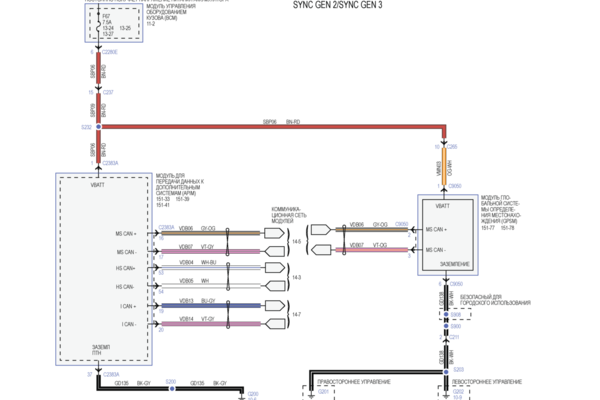
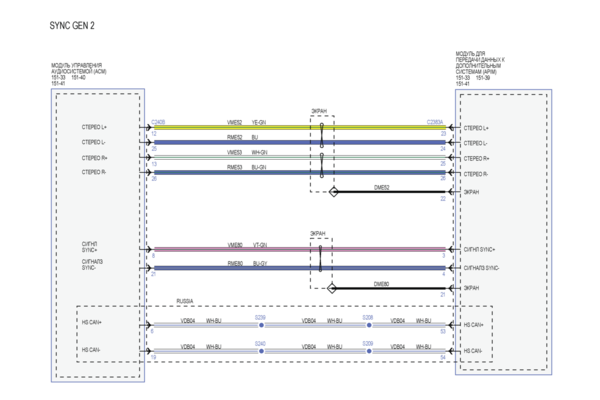
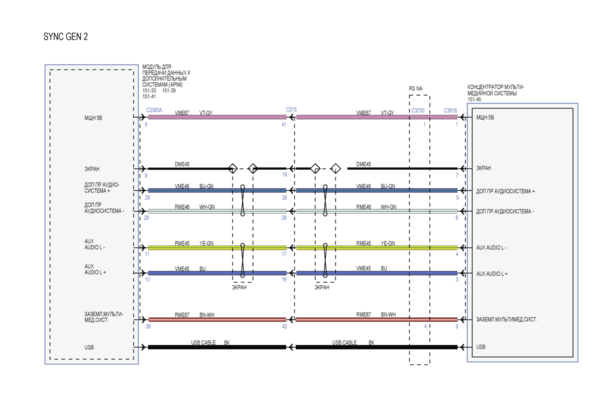
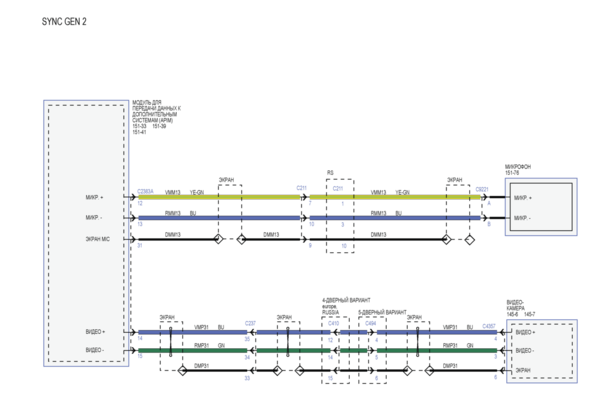
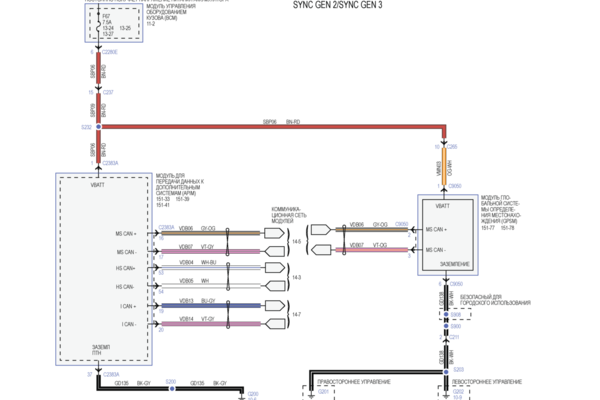
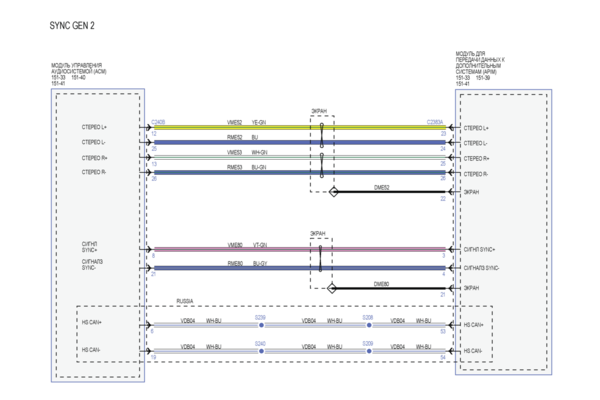
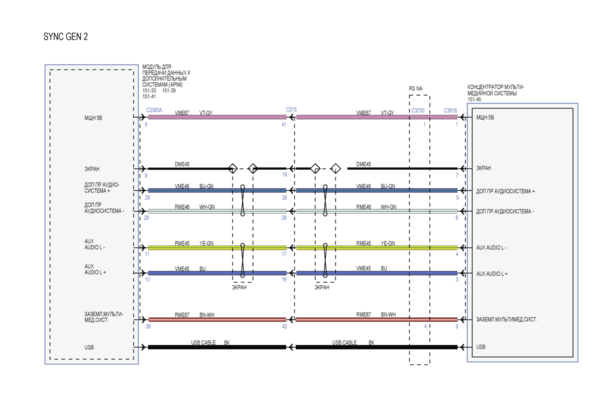
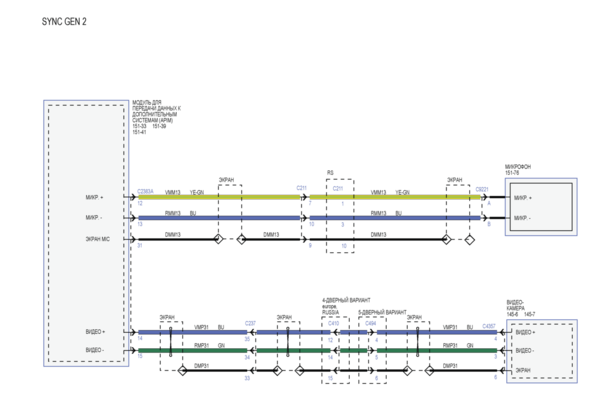
PRP
Perfect. Do you have it also in English please? Thank you.
Thank you.
Perfect. Do you have it also in English please?
 Thank you.
Thank you.
PRP
Ok, I think that it is clear now! And if I understand right, only wire, that goes from BCM to the APIM and all conectors is just one power cable? Thank you.
Ok, I think that it is clear now! And if I understand right, only wire, that goes from BCM to the APIM and all conectors is just one power cable? Thank you.
PRP
Ok. And what about clima (AC) panel? Is it also connected somewhere in APIM or ACM? Or does it have separate wiring?
panel? Is it also connected somewhere in APIM or ACM? Or does it have separate wiring?
And one last question - with Sync2 fascia I will loose lock button. I have now lock button in the door, as it is in MK3.5 Do you have any idea, how and where to connect it to be working? Thank you very much!
Ok. And what about clima (AC)

And one last question - with Sync2 fascia I will loose lock button. I have now lock button in the door, as it is in MK3.5 Do you have any idea, how and where to connect it to be working? Thank you very much!
zivny.ondrej
AC has nothing to do with APIM or ACM modules. So he will not be affected by Sync 2.
AC has nothing to do with APIM or ACM modules. So he will not be affected by Sync 2.
PRP
Great... thank you very much everyone for your help. I will upgrade this Saturday, so I will refere than
Great... thank you very much everyone for your help. I will upgrade this Saturday, so I will refere than

PRP
Ok, everything is connected and function. Only thing, that does not work is, that does not play sound from my phone via BT and USB. But it does found that phone, it is connected via BT, also via USB, but no sound from it. Any help with it? Thank you very much!
Ok, everything is connected and function. Only thing, that does not work is, that does not play sound from my phone via BT and USB. But it does found that phone, it is connected via BT, also via USB, but no sound from it. Any help with it? Thank you very much!
PRP
From Sync2. Phone is cennected via BT to the radio, but no sound is going out via BT

From Sync2. Phone is cennected via BT to the radio, but no sound is going out via BT

When you connect a usb flash drive, the song starts to display but no sound?
Do you have these settings in the central configuration in BCM and IPC
#123 - Aux. input = 01 without
#154 - accessory usb input = 01 without
#157 - Bluetooth handsfree = 01 without
#172 - Front display = 09 touchscreen DM-8
#214 - ICP = 09 Non branded mini-ICP
Do you have these settings in the central configuration in BCM and IPC
#123 - Aux. input = 01 without
#154 - accessory usb input = 01 without
#157 - Bluetooth handsfree = 01 without
#172 - Front display = 09 touchscreen DM-8
#214 - ICP = 09 Non branded mini-ICP
Dear Users.
Maybe someone tried to mount the IPMA camera in a car with hydraulic power steering (Focus MK3).
Which of the systems associated with it can be activated and will work?
1.Automatic driving beam change?
2.Recognizing traffic signs?
3.Monitoring driver tiredness ???
4. Lane Keeping (needs electric PSCM) ???
Or maybe nothing will work?
Maybe someone tried to mount the IPMA camera in a car with hydraulic power steering (Focus MK3).
Which of the systems associated with it can be activated and will work?
1.Automatic driving beam change?
2.Recognizing traffic signs?
3.Monitoring driver tiredness ???
4. Lane Keeping (needs electric PSCM) ???
Or maybe nothing will work?
PRP
Ok, everything is working now, except GPSM Do I have to set it somehow via diag? It is wiered (connected) right as in schema. Any advice? Thank you very much!
Do I have to set it somehow via diag? It is wiered (connected) right as in schema. Any advice? Thank you very much!
Ok, everything is working now, except GPSM
 Do I have to set it somehow via diag? It is wiered (connected) right as in schema. Any advice? Thank you very much!
Do I have to set it somehow via diag? It is wiered (connected) right as in schema. Any advice? Thank you very much!
zivny.ondrej
GPSM does not need any setup. Check again that it is properly connected.
pin 1: +12v
pin 2: MS Can +
pin 3: MS Can-
pin6: GND
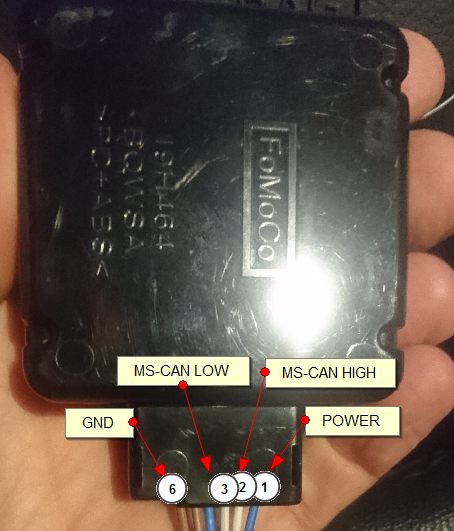
GPSM does not need any setup. Check again that it is properly connected.
pin 1: +12v
pin 2: MS Can +
pin 3: MS Can-
pin6: GND
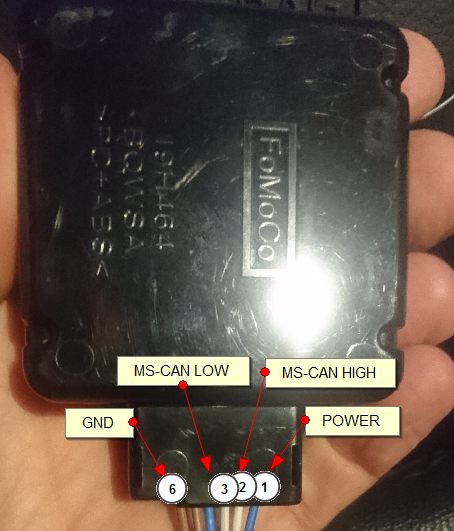
PRP
Yes, it is set like this. I cut the gpsm directly from the other car and connected to the apim right it should be.
Yes, it is set like this. I cut the gpsm directly from the other car and connected to the apim right it should be.
When you scan your car with "Forscan" and the GPSM module is missing from the modules, there are two options: Not connected to MSCan or exchanged can low and can high. The second option is a damaged gpsm module.
PRP
I didn’t try yet via “forscan”, but when it show up and still does not work, when can be the problem?
I didn’t try yet via “forscan”, but when it show up and still does not work, when can be the problem?
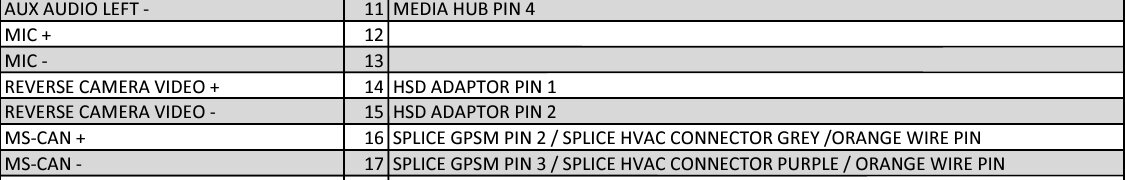
PRP
Can I ask you, what means this “other connections” in pins 16 and 17?
I took from the GPSM connector pins 2 and 3 and connected to the 16 and 17 in Sync2 connector. (And offcourse 12V and Ground) Do I need to taky any other action? What means HVAC connector?
zivny.ondrej
This means getting the MSCan signal from the HVAC (Climate Control Module), in other words the AC module connector. But you can connect a MSCan signal from anywhere you have it. I also used signal from the instrument cluster (IPC). But 16 and 17 pins from APIM where you are connected. Are connected to the common MSCan?
This means getting the MSCan signal from the HVAC (Climate Control Module), in other words the AC module connector. But you can connect a MSCan signal from anywhere you have it. I also used signal from the instrument cluster (IPC). But 16 and 17 pins from APIM where you are connected. Are connected to the common MSCan?
PRP
Thank you very much. So does it means, that I will take from HVAC connector grey/orange wire and connect to the pin 2 in gpsm connector and than from HVAC purple/orange and connect to the pin 3 in gpsm connector?
I connected just 2 and 3 from gpsm to 16 and 17 in apim. Do I have to do anything else? Can you please tell me instrument what to do step by step? I am sorry, but it is final part that does not work and I am a little bit upset with it
Thank you very much. So does it means, that I will take from HVAC connector grey/orange wire and connect to the pin 2 in gpsm connector and than from HVAC purple/orange and connect to the pin 3 in gpsm connector?
I connected just 2 and 3 from gpsm to 16 and 17 in apim. Do I have to do anything else? Can you please tell me instrument what to do step by step? I am sorry, but it is final part that does not work and I am a little bit upset with it

PRP
Ok, I know now. I dont have connected MsCan +/- to the pin 16 and 17. That is problem. Thank you!
Ok, I know now. I dont have connected MsCan +/- to the pin 16 and 17. That is problem. Thank you!
2 people online
Similar topics
Ford vehicles
[EN] Focus Mk2 (EU, 2005) quick helpFord vehicles
[EN] Focus Mk1 (EU,1998) quick helpFord vehicles
[EN] Focus Mk4 (2018) quick helpPopular on website
FF2 эксплуатация
Выбираем АКБ для ФФ2FF3 двигатель
Масляный фильтр двигателяFF3 двигатель
Двигатель 2.0L /150л.с. (GDI)FF3 двигатель
Масло в ДВС, выбор и заменаFF3 кузов и салон
Поломки и ремонт климата и кондиционера.FF2 эксплуатация
Кипит машина, не включается вентилятор радиатораFF3 двигатель
Двигатель 1.6L /105л.с.FF3 двигатель
Система охлаждения двигателя ФФ3Автобеседка
Android AutoFF3 мультимедиа
Модернизация и переделка штатных аудиосистемFF2 эксплуатация
Капитальный ремонт двигателя Durateс НЕ (ч.2)FF2 эксплуатация
Выпускной тракт, глушитель
© 2025 ffclub.ru − Ford vehicles owners club



 5 years
5 years
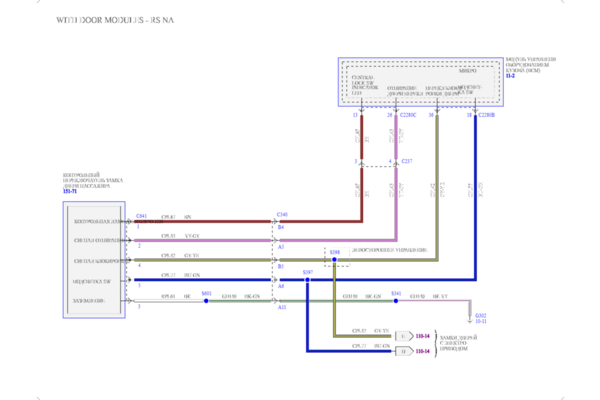
 Dark mode
Dark mode