Seen: 3 years  Joined: 5 years
Post: 4 years (39)
Group: Member
Joined: 5 years
Post: 4 years (39)
Group: Member
 Joined: 5 years
Post: 4 years (39)
Group: Member
Joined: 5 years
Post: 4 years (39)
Group: Member
Active in topics:
[EN] Focus Mk3 (2011) quick help Ford vehicles
Hi, I want to install for Sync2/3 US fascia and it has 2 connectors. Did you install any one this fascia or do you have wire diagram what to wire to wher from that one connector that is in EU Sync2/3 panel? Thank you.
[EN] Focus Mk3 (2011) quick help Ford vehicles
My friend have it in pre facelift MK3 and he has prefacelift clusture and dont have facelift SW. I tried to apply his as-built in IPMA and IPC and nothing happend. But he has newer firmware than me, so maybe there is th problem.
[EN] Focus Mk3 (2011) quick help Ford vehicles
Ok, but I have also automatic light system. I have on my light switcher that "A". So why I dont have there that icon on my clusture?
[EN] Focus Mk3 (2011) quick help Ford vehicles
rfr78: |
| I have retrofitted facelift IPMA to my FF3 2013. But I have IPC/BCM/CLOCKspring Facelift too. What do you need prefacelift as-built as you will add facelift? |
I have auto high beams. It works, but I dont have on my IPC that symbol of the light with A, that shows, that high beams are active. And I dont know how to set it. Tried everything in as-built.
[EN] Focus Mk3 (2011) quick help Ford vehicles
rfr78: |
| Have you saw this? - > CANdo HotCar -> CANdo Микроконтроллеры, расширяющие штатный функционал авто |
I already have this in my car. Just installed yesterday

[EN] Focus Mk3 (2011) quick help Ford vehicles
Ok, so IPMA works from facelift in pre-facelift. Just have a question, if you have anyone as-built data configuration sheet for pre-facelift? Because I found everywhere just for Focus 2015- and there are some figures different. Thank you.
[EN] Focus Mk3 (2011) quick help Ford vehicles
Hi, did any one try to install IPMA from facelift to pre facelift? Will it work correctly? I will have city-stop from facelift, IPMA from facelift and also clockspring from facelift car where was IPMA installed. Thank you.
CANdo Микроконтроллеры, расширяющие штатный функционал авто Запчасти и Услуги
BezzzPaniki: |
| CANdo HotCar |
Hi, I wrote you message. I am interestin of buying one. CANdo Hot Car. Thank you.
[EN] Focus Mk3 (2011) quick help Ford vehicles
I have workin oil presure little bit, nothing else. So you dont have any solution how to make it work?
[EN] Focus Mk3 (2011) quick help Ford vehicles
Hi, did you install any one ST boost gauges in MK3 1.6tdci? I knew before installation, that it doesnt work with this engine. Just want to know, if you made any one any progress to make it work in 1.6tdci? Thank you.
[EN] Focus Mk3 (2011) quick help Ford vehicles
PRP
I think there will be another setting somewhere else and I dont know what and where. Because I have Sync3 in my Focus, where it works in tunels and in testing menu it shows speed. And when I put this Sync3 from Focus to Mondeo, it does not work in tunel and does not show the soeed in testing menu. Do you have any idea? Thank you very much!
I think there will be another setting somewhere else and I dont know what and where. Because I have Sync3 in my Focus, where it works in tunels and in testing menu it shows speed. And when I put this Sync3 from Focus to Mondeo, it does not work in tunel and does not show the soeed in testing menu. Do you have any idea? Thank you very much!
[EN] Focus Mk3 (2011) quick help Ford vehicles
PRP
Thank you very much. I dont have UCDS. Can I change it in Forscan?
Thank you very much. I dont have UCDS. Can I change it in Forscan?
[EN] Focus Mk3 (2011) quick help Ford vehicles
Hi, I am sorry, it is Mondeo MK5 problem, but I have also Focus MK3 and someone could know here. I did in Mondeo 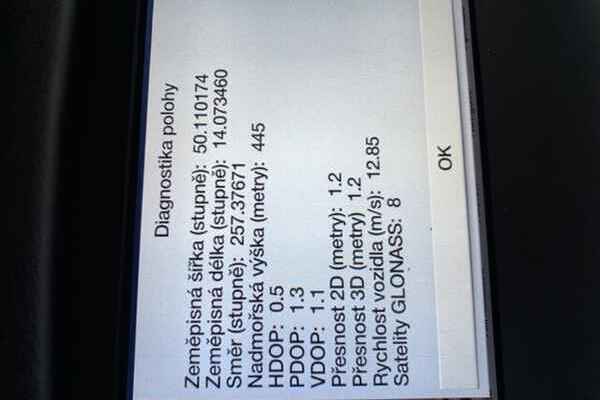 MK5 retrofit from Sync2 to Sync3. Now I have problem, when I drive in to the tunel, map stops moving. And starts again when I drive out. I see in testing menu on sync3, that there is speed of the vehicle zero. In Focus I have actual speed there. So there would be propably the problem, because when there is not gps in tunel, it should take data from speed and steering. Do you know anyone, where and what to set? Thank you.
MK5 retrofit from Sync2 to Sync3. Now I have problem, when I drive in to the tunel, map stops moving. And starts again when I drive out. I see in testing menu on sync3, that there is speed of the vehicle zero. In Focus I have actual speed there. So there would be propably the problem, because when there is not gps in tunel, it should take data from speed and steering. Do you know anyone, where and what to set? Thank you.
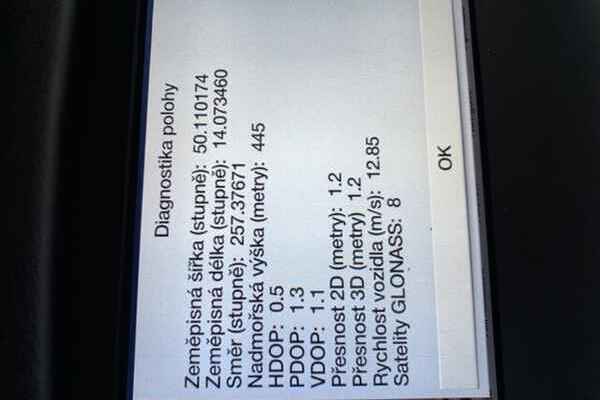
[EN] Focus Mk3 (2011) quick help Ford vehicles
PRP
You can both, because I will install rear camera next week. Thank you.
You can both, because I will install rear camera next week. Thank you.
[EN] Focus Mk3 (2011) quick help Ford vehicles
PRP
Ok, everythinknis now working. But still dont have the small car when I am parking on thy sync2 display. Do you have pre facelift car? Could you send us configuration of apim in USCD? And do you have there automatic parking? You can send on email: zivny.ondrej@gmail.com It is last think I need to set Thank you very much!
Thank you very much!
But with automatic parking it shows. So it just does not show the car with normal parking.
Ok, everythinknis now working. But still dont have the small car when I am parking on thy sync2 display. Do you have pre facelift car? Could you send us configuration of apim in USCD? And do you have there automatic parking? You can send on email: zivny.ondrej@gmail.com It is last think I need to set
 Thank you very much!
Thank you very much!But with automatic parking it shows. So it just does not show the car with normal parking.

[EN] Focus Mk3 (2011) quick help Ford vehicles
PRP
Ok, thank you. And if I have MK3 and not MK3.5 I can set also 09?
Ok, thank you. And if I have MK3 and not MK3.5 I can set also 09?
[EN] Focus Mk3 (2011) quick help Ford vehicles
PRP
Ok. I use Focccus. So shall I pu there the choice with 08 and than manually rewrite on 9?
Ok. I use Focccus. So shall I pu there the choice with 08 and than manually rewrite on 9?
[EN] Focus Mk3 (2011) quick help Ford vehicles
PRP
Ok, I will try to sort it out somehow.
Can I also ask you, what is in BCM setting row 214-ICP? What does it mean? Because via diag it didnt offer me 09. It ended with 08. Thank you.
Ok, I will try to sort it out somehow.
Can I also ask you, what is in BCM setting row 214-ICP? What does it mean? Because via diag it didnt offer me 09. It ended with 08. Thank you.
© 2025 ffclub.ru − Ford vehicles owners club





 16 Oct
16 Oct Dark mode
Dark mode