Seen: 1 year  Joined: 5 years
Post: 1 year (6)
Group: Beginner
Joined: 5 years
Post: 1 year (6)
Group: Beginner
 Joined: 5 years
Post: 1 year (6)
Group: Beginner
Joined: 5 years
Post: 1 year (6)
Group: Beginner
Posts in forums:
Microcat / Ford ECAT / Ford ETIS Ford Focus 3
ETIS site is shut down...Now the above links are no longer valid.
Microcat / Ford ECAT / Ford ETIS Ford Focus 3
mkuzminov
Wiring diagrams prior to 2013 are not available in this way.
Maybe you can download FORD ETIS 2008 which also contains the wiring diagrams.
Wiring diagrams prior to 2013 are not available in this way.
Maybe you can download FORD ETIS 2008 which also contains the wiring diagrams.
Microcat / Ford ECAT / Ford ETIS Ford Focus 3
Hi,
for Mondeo 2014.75 (10/2014-) series, the BookCode is EF4:
(in russian)
https://www.etis.ford.com/wiring/global/diagram....age=001
(in english)
https://www.etis.ford.com/wiring/global/diagram....age=001
for Connector pages it becomes:
(in russian)
https://www.etis.ford.com/wiring/global/connecto...uage=ru
(in english)
https://www.etis.ford.com/wiring/global/connecto...uage=en
Look at picture attached for all BookCodes available!

for Mondeo 2014.75 (10/2014-) series, the BookCode is EF4:
(in russian)
https://www.etis.ford.com/wiring/global/diagram....age=001

(in english)
https://www.etis.ford.com/wiring/global/diagram....age=001

for Connector pages it becomes:
(in russian)
https://www.etis.ford.com/wiring/global/connecto...uage=ru

(in english)
https://www.etis.ford.com/wiring/global/connecto...uage=en

Look at picture attached for all BookCodes available!

Microcat / Ford ECAT / Ford ETIS Ford Focus 3
Taking advantage of the same principle explained above, it is also possible to recover the documentation of the connectors.
Use this link and enter the C100 connector page:
https://www.etis.ford.com/wiring/global/connecto...uage=ru
With the drop-down menu at the top you can select the connector you want.
---
Используя тот же принцип, описанный выше, также можно восстановить документацию по соединителям.
Воспользуйтесь этой ссылкой и войдите на страницу коннектора C100:
https://www.etis.ford.com/wiring/global/connecto...uage=ru
В раскрывающемся меню вверху вы можете выбрать нужный разъем.
Use this link and enter the C100 connector page:
https://www.etis.ford.com/wiring/global/connecto...uage=ru

With the drop-down menu at the top you can select the connector you want.
---
Используя тот же принцип, описанный выше, также можно восстановить документацию по соединителям.
Воспользуйтесь этой ссылкой и войдите на страницу коннектора C100:
https://www.etis.ford.com/wiring/global/connecto...uage=ru

В раскрывающемся меню вверху вы можете выбрать нужный разъем.
Microcat / Ford ECAT / Ford ETIS Ford Focus 3
likes
Hello Russian friends!
There is a little trick that can get you the schematics and connector diagrams for 2013 and newer cars.
You need to enter the Ford Etis website (registration is required!) and log in with your credentials.
Go to the "vehicle" tab and enter the VIN or license plate of your vehicle. When the page opens DO NOT click on "wiring diagrams" but just move the pointer with the mouse over the text, so as to see the link in the bottom of your web browser (or right click with the mouse on it and copy the link).
For example for my Ford Fiesta I read: "https://www.etis.ford.com/wiring/global/main.do?language=ru&country=RU&bookCode=EGRE&modelYear=2016&requestType=TOC".
Look at the bookCode= code! In this case it is EGRE
Note: Older vehicles don't use this system, so the trick won't work!
Now the wiring diagrams will be present using this web address:
https://www.etis.ford.com/wiring/global/diagram....age=001
See I entered EGRE - for other vehicles you will need to replace that code.
This link refers to the first page of the diagrams (page=001) of section 10 (cel=010).
Now just repeat the link by setting page 002, 003 etc...
This is the list of sections (cel=xxx) that I was able to find:
So in summary the web link will have to be modified in order to insert the code of the car model you need (EGRE for example); then put cel=004 and page=001
Then go to page=002, 003 etc...
When the page gives you an error, it means that you have reached the bottom of the section. Then you will change to cel=010, page=001, 002, 003 etc...
Hope this method helps!
--------------------
Google translator:
Привет русские друзья!
Есть небольшая хитрость, чтобы получить схемы и схемы разъемов для автомобилей 2013 года и новее.
Вам нужно зайти на сайт Ford Etis (требуется регистрация!) и войти под своими учетными данными.
Перейдите на вкладку «Автомобиль» и введите VIN или номерной знак вашего автомобиля. Когда страница откроется, НЕ нажимайте на «схемы подключения», а просто наведите указатель мыши на текст, чтобы увидеть ссылку в нижней части веб-браузера (или щелкните правой кнопкой мыши и скопируйте ссылку). ).
Например, для моего Ford Fiesta я читаю: «https://www.etis.ford.com/wiring/global/main.do?language=ru&country=RU&bookCode=EGRE&modelYear=2016&requestType=TOC».
Посмотрите на код "bookCode="! В данном случае это "EGRE".
Примечание: в старых автомобилях эта система не используется, поэтому трюк не сработает!
Схемы подключения теперь будут доступны по этому веб-адресу:
https://www.etis.ford.com/wiring/global/diagram....age=001
Смотри, я ввел EGRE — для других автомобилей нужно будет заменить этот код.
Эта ссылка ведет на первую страницу диаграмм (page=001) раздела 10 (cel=010).
Теперь просто повторите ссылку, установив страницу 002, 003 и т. д.
Это список разделов (cel=xxx), которые мне удалось найти:
Таким образом, веб-ссылку нужно будет изменить, чтобы вставить код нужной модели автомобиля (например, EGRE); затем поместите cel=004 и page=001
Затем перейдите на страницу = 002, 003 и т.д.
Когда страница выдает ошибку, это означает, что вы достигли конца раздела. Затем вы перейдете к cel=010, page=001, 002, 003 и т. д.
Надеюсь, этот метод поможет!
Hello Russian friends!
There is a little trick that can get you the schematics and connector diagrams for 2013 and newer cars.
You need to enter the Ford Etis website (registration is required!) and log in with your credentials.
Go to the "vehicle" tab and enter the VIN or license plate of your vehicle. When the page opens DO NOT click on "wiring diagrams" but just move the pointer with the mouse over the text, so as to see the link in the bottom of your web browser (or right click with the mouse on it and copy the link).
For example for my Ford Fiesta I read: "https://www.etis.ford.com/wiring/global/main.do?language=ru&country=RU&bookCode=EGRE&modelYear=2016&requestType=TOC".
Look at the bookCode= code! In this case it is EGRE
Note: Older vehicles don't use this system, so the trick won't work!
Now the wiring diagrams will be present using this web address:
https://www.etis.ford.com/wiring/global/diagram....age=001

See I entered EGRE - for other vehicles you will need to replace that code.
This link refers to the first page of the diagrams (page=001) of section 10 (cel=010).
Now just repeat the link by setting page 002, 003 etc...
This is the list of sections (cel=xxx) that I was able to find:
| цитата: |
cel=004 Symbols cel=010 Ground connection cel=011 Information on fuses and relays cel=013 Power distribution cel=150 Connector view cel=151 Component location view cel=152 Component location table |
So in summary the web link will have to be modified in order to insert the code of the car model you need (EGRE for example); then put cel=004 and page=001
Then go to page=002, 003 etc...
When the page gives you an error, it means that you have reached the bottom of the section. Then you will change to cel=010, page=001, 002, 003 etc...
Hope this method helps!
--------------------
Google translator:
Привет русские друзья!
Есть небольшая хитрость, чтобы получить схемы и схемы разъемов для автомобилей 2013 года и новее.
Вам нужно зайти на сайт Ford Etis (требуется регистрация!) и войти под своими учетными данными.
Перейдите на вкладку «Автомобиль» и введите VIN или номерной знак вашего автомобиля. Когда страница откроется, НЕ нажимайте на «схемы подключения», а просто наведите указатель мыши на текст, чтобы увидеть ссылку в нижней части веб-браузера (или щелкните правой кнопкой мыши и скопируйте ссылку). ).
Например, для моего Ford Fiesta я читаю: «https://www.etis.ford.com/wiring/global/main.do?language=ru&country=RU&bookCode=EGRE&modelYear=2016&requestType=TOC».
Посмотрите на код "bookCode="! В данном случае это "EGRE".
Примечание: в старых автомобилях эта система не используется, поэтому трюк не сработает!
Схемы подключения теперь будут доступны по этому веб-адресу:
https://www.etis.ford.com/wiring/global/diagram....age=001

Смотри, я ввел EGRE — для других автомобилей нужно будет заменить этот код.
Эта ссылка ведет на первую страницу диаграмм (page=001) раздела 10 (cel=010).
Теперь просто повторите ссылку, установив страницу 002, 003 и т. д.
Это список разделов (cel=xxx), которые мне удалось найти:
| цитата: |
интервал = 004 символа цел=010 Земля cel=011 Информация о предохранителях и реле cel=013 Распределение энергии cel=150 Представление коннектора cel=151 Компоновка компонентов cel=152 Таблица расположения компонентов |
Таким образом, веб-ссылку нужно будет изменить, чтобы вставить код нужной модели автомобиля (например, EGRE); затем поместите cel=004 и page=001
Затем перейдите на страницу = 002, 003 и т.д.
Когда страница выдает ошибку, это означает, что вы достигли конца раздела. Затем вы перейдете к cel=010, page=001, 002, 003 и т. д.
Надеюсь, этот метод поможет!
Microcat / Ford ECAT / Ford ETIS Ford Focus 3
A atom9724: |
У меня почему-то не все картинки отображаются 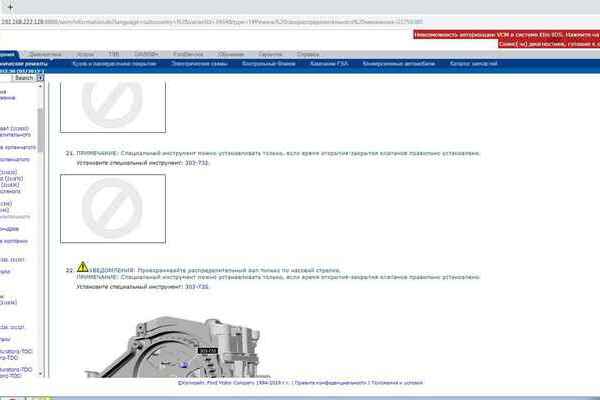 |
This happens to me too.
I also tried reinstalling from the beginning, updating ... nothing!
The same procedure on Etis Online (paid) is instead complete with photos.
© 2025 ffclub.ru − Ford vehicles owners club




 Dark mode
Dark mode