fratello
Sorry for delay.
Yes. You can power it with acm connector. 1 to 1 (+), 37,38 to 13(-).
And yes, I-can could be found in ACM connector too.
HS-Can is whereever you`ll find it (it`s going to be a twisted pair with the same colours)
[EN] Focus Mk3 (2011) quick help
Ask for any help about Ford Focus Mk3 (2011) in English.
This topic is mainly for people who can't speak Russian - you can ask for any help and we will try to help you.
Also check our most popular topic for international visitors: Ford Sync 3 - multimedia and navigation (RU) - it's in Russian but you may use Google Translate to post, it's ok there
This topic is mainly for people who can't speak Russian - you can ask for any help and we will try to help you.
Also check our most popular topic for international visitors: Ford Sync 3 - multimedia and navigation (RU) - it's in Russian but you may use Google Translate to post, it's ok there

 | en_ffclub, fast help |
Thank You !
Universe: |
I`m back from vacation  On-line to ask your questions  |
Hi Universe.
"SYNC1.1 did not support speech recognition in Polish. Recently appeared cars with SYNC1.1 that support this language.
Does anyone know or can check whether SYNC modules D1BT-14D212-RA, E1BT-14D212-RA and D1BT-14D212-RB are SYNC v 5.10 and have speech recognition in Polish? Modules produced 09-2016 and 02-2017. "
Can You help me?
Hi, Mr.Universe ! Hope you enjoyed your holiday !
Brumi was very kindly , replied to my questions ... Can you, as "master in schematics & wiring", to confirm the answers ...I hope Mr.Brumi will not be upset about this ! I try to avoid smoke from components .
.
Regards !
Brumi was very kindly , replied to my questions ... Can you, as "master in schematics & wiring", to confirm the answers ...I hope Mr.Brumi will not be upset about this ! I try to avoid smoke from components
 .
.Regards !
No, I'm not sure. Sync1.0 certainly did not recognize Polish language, 1.1 recognizes - I do not know. I know that since the beginning of 2017 cars have started to appear (Fiesta, Focus) with speech recognition in Polish. I'm looking for a SYNC modules with this option.
kuhler
Basically SYNC modules for Europe were with two language sets: EN/DE/RU/PL and EN/DE/RU/TR
Approximately in 2014 (but I may miss smth) Ford released 8-language modules.
You can select any one by Direct Configuration (eg UCDS).
In other words you need to unlock all languages .
Basically SYNC modules for Europe were with two language sets: EN/DE/RU/PL and EN/DE/RU/TR
Approximately in 2014 (but I may miss smth) Ford released 8-language modules.
You can select any one by Direct Configuration (eg UCDS).
In other words you need to unlock all languages .
I have information about SYNC1 from TSB 2013.60:
"The following languages are supported by the SYNC module voice control feature:
• English
• French
• Spanish
• Portuguese
• German
• Italian
• Turkish
• Dutch
• Russian
Polish and Swedish can only be read in the text display. The SYNC module is delivered with 4 languages depending on the market.
1) AM5T/BM5T-14D212-A* English, German, Russian, Turkish
2) AM5T/BM5T-14D212-B* English, German, Russian, Polish*
3) AM5T/BM5T-14D212-C* English, German, French, Italian
4) AM5T/BM5T-14D212-D* English, German, French, Swedish*
5) AM5T/BM5T-14D212-E* English, Spanish, French, Portuguese
6) AM5T/BM5T -14D212-F* English, German, French, Dutch
* SYNC does not support Voice Recognition in this language."
I don`t have information about SYNC 1.1 modules and supported languages pack...
Universe, please tell me, module d1bt-14d212-ed will o.k.? It is cheap, and easy to buy. In other side series *-14D212-R* is expensiv but produced in 2017 and probaly have polish language support. If Yoy know, please write about *-14D212-R* series.
Thx.
"The following languages are supported by the SYNC module voice control feature:
• English
• French
• Spanish
• Portuguese
• German
• Italian
• Turkish
• Dutch
• Russian
Polish and Swedish can only be read in the text display. The SYNC module is delivered with 4 languages depending on the market.
1) AM5T/BM5T-14D212-A* English, German, Russian, Turkish
2) AM5T/BM5T-14D212-B* English, German, Russian, Polish*
3) AM5T/BM5T-14D212-C* English, German, French, Italian
4) AM5T/BM5T-14D212-D* English, German, French, Swedish*
5) AM5T/BM5T-14D212-E* English, Spanish, French, Portuguese
6) AM5T/BM5T -14D212-F* English, German, French, Dutch
* SYNC does not support Voice Recognition in this language."
I don`t have information about SYNC 1.1 modules and supported languages pack...
Universe, please tell me, module d1bt-14d212-ed will o.k.? It is cheap, and easy to buy. In other side series *-14D212-R* is expensiv but produced in 2017 and probaly have polish language support. If Yoy know, please write about *-14D212-R* series.
Thx.
Greetings friends, I have 2014 Focus MK3 2.0 GDI 5MT US-specification with the full color screen. Currently I have the four quadrants, but I want to flash the MK3.5 firmware.
I want to know which of the F1ET files I will use to update my MK3 cluster to MK3.5 firmware so I can get the new readouts, etc for the US version since I downloaded the European version (but didn't flash yet thankfully). Thank you!
I want to know which of the F1ET files I will use to update my MK3 cluster to MK3.5 firmware so I can get the new readouts, etc for the US version since I downloaded the European version (but didn't flash yet thankfully). Thank you!
Universe
Hi universe, i'm planning to mount the lane keeping and the sign recognition system. I already have the ACS, so i should only take the camera module, the harness with the camera plug, the indicator switch with the lane keeping on/off button and the steering wheel spring for the lane keeping.. is that correct?
Also, i tried to open the cover of the camera and acs lidar... but i just can't... what the correct procedure??
Thanks
Hi universe, i'm planning to mount the lane keeping and the sign recognition system. I already have the ACS, so i should only take the camera module, the harness with the camera plug, the indicator switch with the lane keeping on/off button and the steering wheel spring for the lane keeping.. is that correct?
Also, i tried to open the cover of the camera and acs lidar... but i just can't... what the correct procedure??
Thanks
Hi ! How long must be the cable between APIM and ACM ? Thanks !
AuRoN89: |
| Universe Hi universe, i'm planning to mount the lane keeping and the sign recognition system. I already have the ACS, so i should only take the camera module, the harness with the camera plug, the indicator switch with the lane keeping on/off button and the steering wheel spring for the lane keeping.. is that correct? Also, i tried to open the cover of the camera and acs lidar... but i just can't... what the correct procedure?? Thanks |
Hope I can answer on behalf of Universe

In addition to the parts you mentioned, you also need retainers (2 blue ones in the picture) to hold the camera in place.
These are the FINIS for the retainers: 1750216 and 1750217. They are not expensive and should cost together around €7.
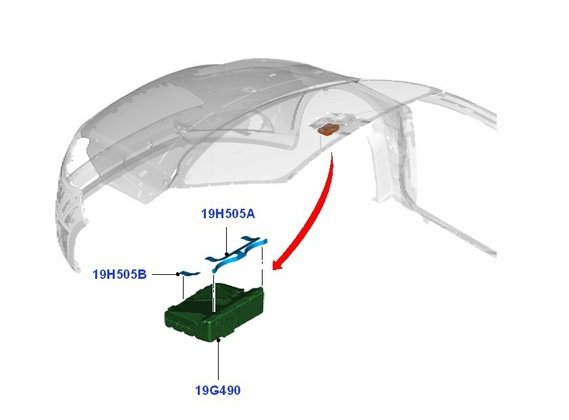
To open the cover follow the arrow pointed in the picture. Gently push the blue cover part at the arrows towards the windshield. This will release the locks and then you can pull both the parts apart.

AuRoN89
Welcome.
What's your SASM number?
Welcome.
What's your SASM number?
AuRoN89
Which car do you have ?
For example, on a Focus FL it is possible that if you have Advanced Park Assist, you may not have to change the clock spring.
It would also help to check if you already know the clock spring number you have in your car.
Which car do you have ?
For example, on a Focus FL it is possible that if you have Advanced Park Assist, you may not have to change the clock spring.
It would also help to check if you already know the clock spring number you have in your car.
D-K
I have a Ford Focus ST 250HP. (MK3.5)
Based on ETIS, this is the SASM number
F1FT-3F818-BC and F1FT-14C309-AC (software / hardware maybe??)
Also, i noticed that ASBUILT data when loaded inside focccus show that bit number #203 "Wheel Speed Sensor Typ" is set to "With Direction (autoparking)" even if i do not have this function on the car.
Regarding the Camera / Lidar Cover i tried what you suggested, but the damn blue parts wont release... it looks like is going to crack.
I have a Ford Focus ST 250HP. (MK3.5)
Based on ETIS, this is the SASM number
F1FT-3F818-BC and F1FT-14C309-AC (software / hardware maybe??)
Also, i noticed that ASBUILT data when loaded inside focccus show that bit number #203 "Wheel Speed Sensor Typ" is set to "With Direction (autoparking)" even if i do not have this function on the car.
Regarding the Camera / Lidar Cover i tried what you suggested, but the damn blue parts wont release... it looks like is going to crack.
AuRoN89
Dont' be afraid to push the covers a little harder. They are delicate but still they need some force to release from each other and come apart.
Dont' be afraid to push the covers a little harder. They are delicate but still they need some force to release from each other and come apart.
D-K
ok, thanks you. i'll let you know
What you can you tell me about my SASM?
ok, thanks you. i'll let you know

What you can you tell me about my SASM?
AuRoN89
Well, SASM should be fine.
Regarding clock spring if I remember correctly, with heated steering wheel in place, the clock spring doesn't need to be changed for lane keeping aid.
There are 3 variations of the clock spring for FL Focus
1. without heating, without lane keeping aid
2. without heating, with lane keeping aid
3. with heating --> this one is implicitly with lane keeping aid
Well, SASM should be fine.
Regarding clock spring if I remember correctly, with heated steering wheel in place, the clock spring doesn't need to be changed for lane keeping aid.
There are 3 variations of the clock spring for FL Focus
1. without heating, without lane keeping aid
2. without heating, with lane keeping aid
3. with heating --> this one is implicitly with lane keeping aid
D-K
Fantastic! My car have heated steering wheel. Now i just need to find a Camera Module.
Fantastic! My car have heated steering wheel. Now i just need to find a Camera Module.
D-K
Ok, i found the camera module in Sweden!
Now, regarding the harness, i'm seeing that i must change TWO harnesses... is that correct??
These are the FINIS codes:
2006063 - i don't know what this part is... but looks like it's needed)
1873762 - this one is 100% needed and is the short harness inside the box where the camera module, the lidar module etc are located.
Any suggestion?
edit:
For example, if you look here https://www.drive2.ru/l/459998007862031516/ you can see that this guy created a harness... but for what??
you can see that this guy created a harness... but for what??
Ok, i found the camera module in Sweden!
Now, regarding the harness, i'm seeing that i must change TWO harnesses... is that correct??
These are the FINIS codes:
2006063 - i don't know what this part is... but looks like it's needed)
1873762 - this one is 100% needed and is the short harness inside the box where the camera module, the lidar module etc are located.
Any suggestion?
edit:
For example, if you look here https://www.drive2.ru/l/459998007862031516/
 you can see that this guy created a harness... but for what??
you can see that this guy created a harness... but for what??
AuRoN89
The bluish color wiring harness in the picture is 1873762 --> like you said you need this as it has the connector to the front looking camera
Whitish wiring harness is 2006063 --> it's up to you to buy this, one end connects to the main connector of 1873762 and the other end should be to the other wiring harnesses on the roof that eventually go all the way to the BCM, power and GND connections. But honestly I do no know exactly where the other end connects to. The only reason to you would need 2006063 is because the present wiring harness will not have the 4 pins (HSCAN+/-, +12V, GND) for front looking camera
You can skip 2006063 and interconnect all 4 wires of front looking camera to the 4 wires of ACS Lidar.
I hope my explanation is not too vague I can give you later the exact pin/wiring info on how you can interconnect Camera and ACS Lidar.
I can give you later the exact pin/wiring info on how you can interconnect Camera and ACS Lidar.
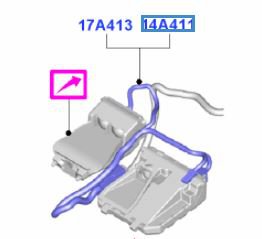
The bluish color wiring harness in the picture is 1873762 --> like you said you need this as it has the connector to the front looking camera
Whitish wiring harness is 2006063 --> it's up to you to buy this, one end connects to the main connector of 1873762 and the other end should be to the other wiring harnesses on the roof that eventually go all the way to the BCM, power and GND connections. But honestly I do no know exactly where the other end connects to. The only reason to you would need 2006063 is because the present wiring harness will not have the 4 pins (HSCAN+/-, +12V, GND) for front looking camera
You can skip 2006063 and interconnect all 4 wires of front looking camera to the 4 wires of ACS Lidar.
I hope my explanation is not too vague
 I can give you later the exact pin/wiring info on how you can interconnect Camera and ACS Lidar.
I can give you later the exact pin/wiring info on how you can interconnect Camera and ACS Lidar.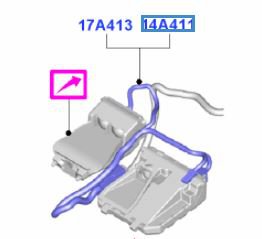
D-K
Yeah i will appreciate that.
Fingers crossed... i hope that 2006063 and custom 4 pin cable will not be necessary. I don't want to touch the OEM harnesses.
Oh, i successfully removed the cover. Could a photo of the current wiring be usefull?
edit:
Look what this guy made:
Установка ACS и системы удержания в полосе (сообщение #18168009)
if google translated it correctly, he already have the ACS just like me.
what does he did??
Yeah i will appreciate that.
Fingers crossed... i hope that 2006063 and custom 4 pin cable will not be necessary. I don't want to touch the OEM harnesses.
Oh, i successfully removed the cover. Could a photo of the current wiring be usefull?
edit:
Look what this guy made:
Установка ACS и системы удержания в полосе (сообщение #18168009)
if google translated it correctly, he already have the ACS just like me.
what does he did??
AuRoN89
Simply interconnect the following pins/wires at the main connector of 1873762
(to ACS Lidar , to Camera, Signal)
pin 3, pin 1, HS CAN +
pin 4, pin 2, HS CAN -
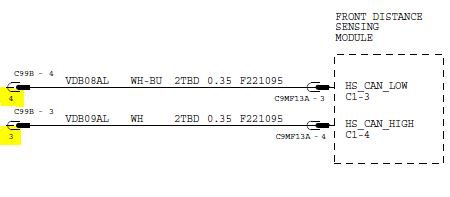
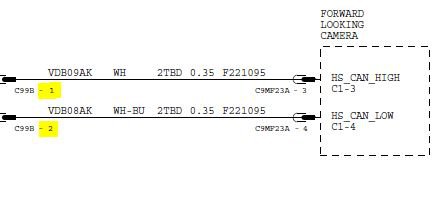
pin 5, pin 7, +12V
pin 6, pin 8, GND
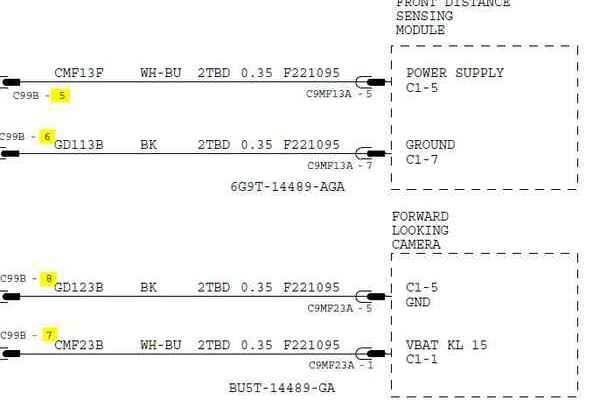
Simply interconnect the following pins/wires at the main connector of 1873762
(to ACS Lidar , to Camera, Signal)
pin 3, pin 1, HS CAN +
pin 4, pin 2, HS CAN -
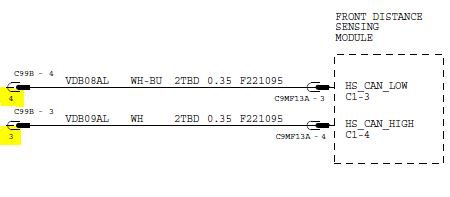
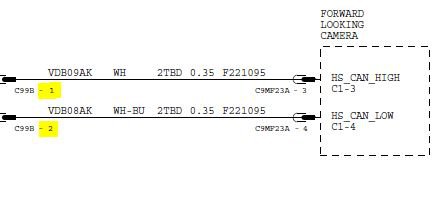
pin 5, pin 7, +12V
pin 6, pin 8, GND
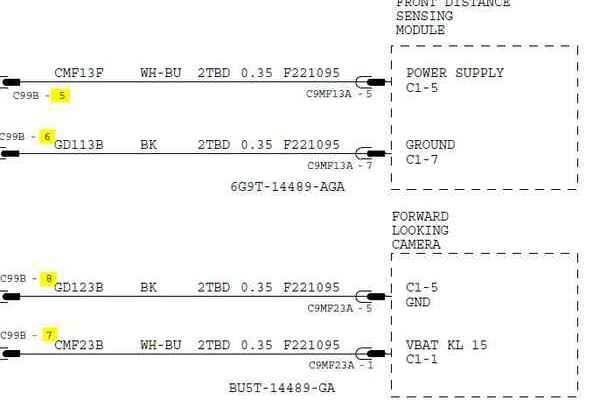
D-K
Thanks buddy! Really Really really appreciate your help!
So, if i have understand correctly... i have to do this job using the 1873762 harness only (which connect lidar, camera and other things located in the box). correct?
Connect pin 3 to pin 1
pin 4 to pin 2
pin 5 to pin 7
and pin 6 to pin 8
is that correct??
Thanks buddy! Really Really really appreciate your help!
So, if i have understand correctly... i have to do this job using the 1873762 harness only (which connect lidar, camera and other things located in the box). correct?
Connect pin 3 to pin 1
pin 4 to pin 2
pin 5 to pin 7
and pin 6 to pin 8
is that correct??
AuRoN89
Exactly, welcome
Exactly, welcome

D-K
Ok, this is the connector that came from the ceiling and go straight to the sensor 'box'. Looks like i have more wires than what i saw from other members pirctures.

Ok, this is the connector that came from the ceiling and go straight to the sensor 'box'. Looks like i have more wires than what i saw from other members pirctures.

AuRoN89
Yeah like I said before, if you have wires at pins 1, 2, 7 and 8, you are good to go.
Please leave a private message if you have more to discuss on this topic. Just wanted to avoid trivial discussions so as to not bombard the forum with our conversations.
Only in case of a completely different topic you may write here.
Of course, you can write about your installation and important info that might help others.
Yeah like I said before, if you have wires at pins 1, 2, 7 and 8, you are good to go.
Please leave a private message if you have more to discuss on this topic. Just wanted to avoid trivial discussions so as to not bombard the forum with our conversations.
Only in case of a completely different topic you may write here.
Of course, you can write about your installation and important info that might help others.
I am very close the moment when I mount the navigation. But, for mounting BT module, I need to dismantle the climatization panel. How to do this ? Can someone to point me into the right direction ?
Thanks !
Thanks !
1 person online
Similar topics
Ford vehicles
[EN] Focus Mk2 (EU, 2005) quick helpFord vehicles
[EN] Focus Mk1 (EU,1998) quick helpPopular on website
FF3 ходовая
Амортизаторы FF3Автобеседка
Все о моторных маслах. Масло для двигателяАвтобеседка
Летние шины ч.3FF3 мультимедиа
Ford SYNC 3 - мультимедиа и навигацияFF2 эксплуатация
Поломки АКПП с двигателем 2.0FF3 двигатель
Цепь и ремень ГРМ на двигателях ФФ3FF3 мультимедиа
Ford Sync 3: кастомные прошивки и видеоплеерFF3 эл.оборудование
Аккумулятор на FF3 - выбор и заменаАвтобеседка
Зимние шины ч.2FF2 эксплуатация
Крепление, опоры движкаFF2 эксплуатация
Замена тормозной жидкости, выбор
© 2024 ffclub.ru − Ford vehicles owners club



 4 years
4 years Dark mode
Dark mode